Last Updated on March 30, 2024 by Admin
Seeing 404 errors appear in your Google Search Console can be worrying. But what exactly do these errors mean, what is their effect, and how can you properly address them? This guide explains.
What is a 404 Error in the Search Console?
A Google search console 404 error occurs when Googlebot tries crawling a URL on your site but receives an HTTP response status code of 404. The 404 status code signals that the requested page does not exist on the server.
Common triggers for 404s include:
- Deleted pages still listed in sitemaps
- Broken internal links to removed pages
- Old URLs are shared online, but content moved
- Typos causing fake URLs
Examples of Google Search Console 404 error
There are many Google search console 404 errors, but some common ones are:
- Deleted Page Still in Sitemaps: A major source of 404s is having deleted pages listed in sitemaps. This tells search engines like Googlebot URLs exist that don’t anymore.
Removing pages is common after site migrations or content cleanups. But still referencing their addresses in sitemaps keeps sending Google to closed doors.

Cross-checking sitemaps against current active pages and deleting old references prevent tons of pointless crawling down empty roads! - Broken Navigation Menu Links: Another headache is navigation menus linking to retired pages. Again, remodeling sites introduce link rot if menus aren’t fully updated.
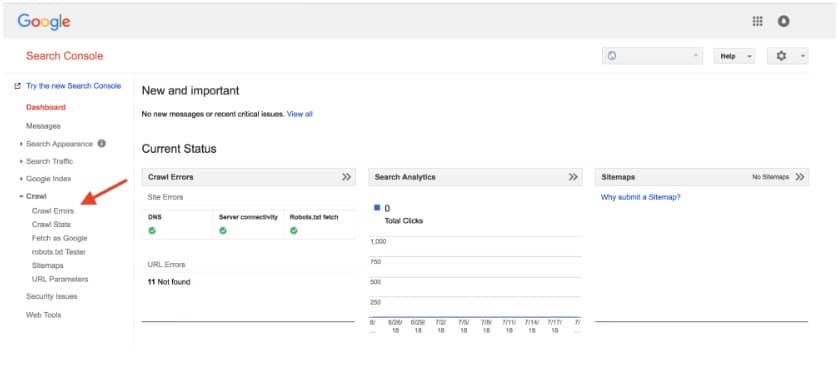
Stale menu items redirecting to the wrong pages frustrate both users and bots. Pruning navigation to current pages eliminates annoying 404s. - Old URLs Shared Publicly: URLs to pages get shared constantly via social media, emails, etc by visitors. If that new piece of content got removed without redirects, anyone clicking those stale URLs fed into an unpleasant “404.”
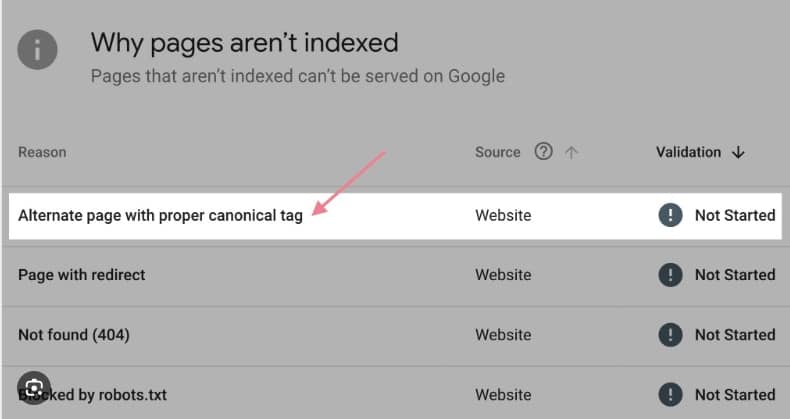
Set up redirects or customize the 404 page to account for outdated shares. Help users reach active content! - Internal Links to Missing Pages: Comb site content for lingering links pointing readers to related posts…that no longer exist. Again, deleting pages without redirect strategies or link updates pollutes your own site! Review contextually relevant anchor tags and update anything amiss.
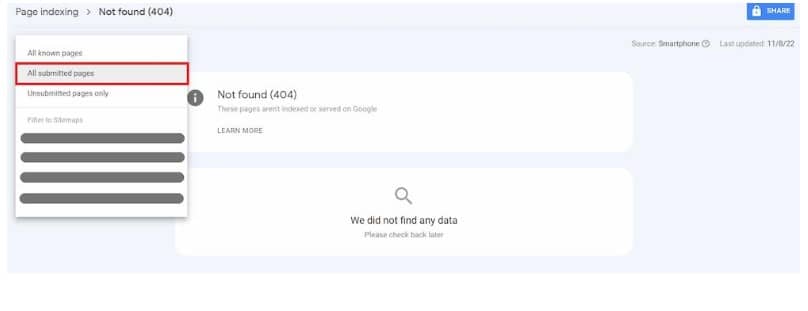
- Fake URLs from Spam Sites: Finally, spam sites or crappy directories can fabricate nonsense URLs for your domain then link to the bogus addresses. This fools Googlebot into crawling paths that 404.
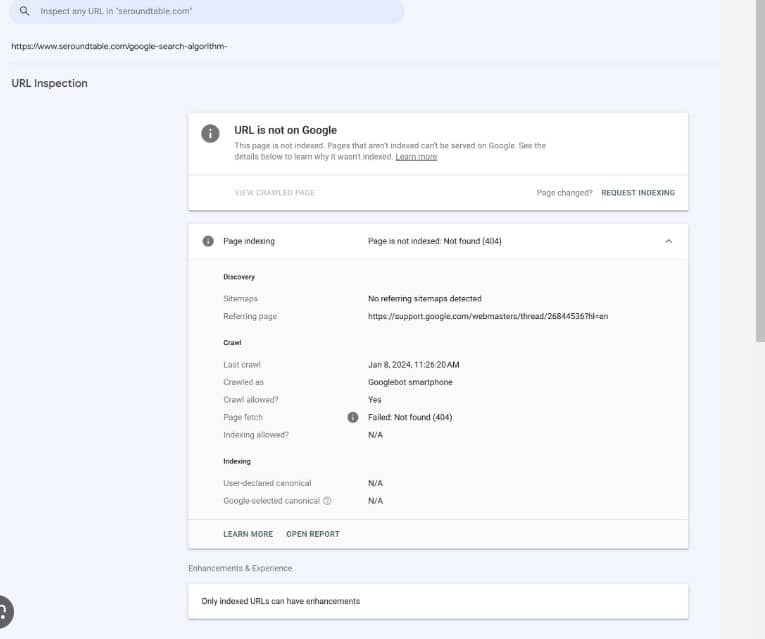
Just ignore these. They don’t indicate website issues on your end. Focus fixes on links you control!
Impact of Google Search Console 404 error
Getting a lot of Google search console 404 error can cause serious issues for your website. While a few random 404s are no big issue, seeing thousands of crawling errors in your Search Console reports means some bad things might start happening. Let’s break down potential problems step-by-step:
Site Crawl Efficiency
Googlebot has limited time to spend crawling each website it indexes. If it quickly encounters many broken links and “404” messages, Google will assume your site is poorly maintained.
As a result, Googlebot may decide that your website is no longer worth fully crawling. Instead of wasting efforts on yours, it will move on to crawl sites less prone to errors. This can slow down how fast good pages get discovered and indexed from your site.
User Experience
If internal site links repeatedly send people to “404” landing pages, they will get frustrated that content is missing. Multiple failed clicks may lead visitors to abandon your website for competitors with better working navigation.
Excessive 404s degrade user experience and increase bounce rates. People expect to find what they click on, and giving them dead ends damages your site’s credibility.
Potential Ranking Drops
While not a huge ranking factor, search engines can interpret lots of 404 errors as a signal of a neglected, low-quality website. If the crawl efficiency and user experience impacts above weren’t enough, this is another reason to fix widespread 404 issues.
Fewer 404s show your attentiveness, ensuring content stays available, which search engines reward with better rankings.
How to Fix 404 Errors in Search Console
Dealing with many Google search console 404 error seems complicated, but fixing them is straightforward. Follow this game plan to make 404s disappear:
- Find Affected Pages: Open your Search Console and click “Page indexing” > “Not found.” This shows all URLs getting “404 errors”.
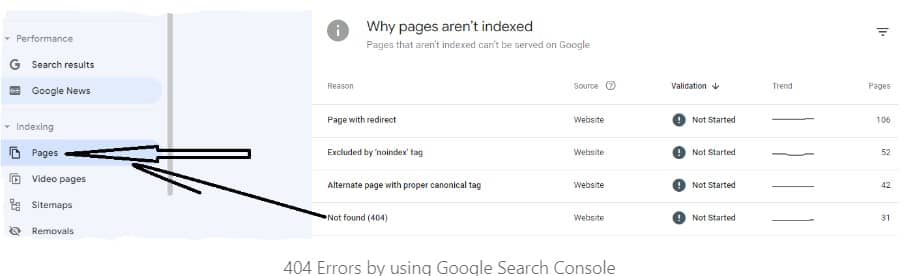
Export the list, so you have all faulty addresses documented in one place for easier diagnosis and management. - Delete Broken Links: Next, scan your site’s navigation menus, post contents, sidebars, and footer for any links pointing at “404” URLs on your exported list. Delete or update them.
Double-check XML sitemaps, too, since they can contain broken leftovers that send Googlebot to missing pages. Every link fixed prevents wasted crawling. - Create 301 Redirects: If deleted pages were properly moved, set up 301 redirects from old locations to new ones so search engines and visitors get seamlessly sent to current addresses.
Permanent redirects indicate the correct page path has changed while preserving link equity/rankings. - Fix Simple Errors: Another batch of 404s may result from link typos or URL structure changes after a site redesign. Double-checking these can reveal minor corrections needed.
- Ask Google to Re-Crawl Pages: After fixing the underlying problems, the final step is to request that Googlebot re-crawl all affected areas. Over time, pages returning 200 success status will replace the Google search console 404 error. Be patient for full resolution.
Conclusion
While some scattered 404 errors in Search Console are expected, minimizing their quantity through ongoing link hygiene, sitemap accuracy, and well-placed redirects bolsters site infrastructure for users and search engines alike. If you need professional assistance assessing and resolving persistent 404s reported in your Google Search Console, the technical SEO experts at AlgoSaga stand ready to help. Reach out today to formulate a custom 404 mitigation plan!
