Last Updated on July 21, 2024 by Admin
SEO mainly focuses on increasing search engine ranking, but sometimes, URLs need to be removed. But which ones? You must remove outdated, duplicate, or indexed pages with sensitive information. These pages negatively impact your website and can raise security concerns.
Hence, There are various ways to remove URLs from Google Search. Which method you use depends on the situation and the page’s problem. Using the wrong method will remove the pages from the SERP results and negatively impact the overall website.
In this blog, we will look for the best 5 ways to resolve this issue.
5 Ways to Remove URLs from Google Search Console
The Google search results page provides several ways to remove URLs from the display. Each method varies, so be careful when choosing the best one for your situation. Next, we will explore the five fundamental methods to remove URLs from Google Search Console.
- Delete the content: The easiest and most obvious method of making URLs in Google Search Console unavailable is to remove the page from the website. The outcomes may differ between users and Google in that the users will get a 404 (not found) error when trying to link the deleted page. You can follow our guide to fix the 404 error in GSC.
Once Google has discovered your site and detected the error status, it will get the URL deleted from its index. However, you must also remember that until Google re-crawls the page, it may still appear in the search results, and a temporary cache might be available.
- Noindex: If this page is to appear on the website and not in the search results, then we can use the noindex meta tag or x-robots header response.
Example of noindex meta tag:
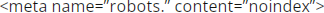
Example of x-robots header: HTTP/1.1 200 OK X-Robots-Tag: noindex
The tags should represent the actual pages because they can be crawled, so guard against blocking them in the robots.txt file.
- Restricting access: If you want to keep a page accessible to specific users but hidden from search engines, you can use one of the following methods:
- Login system
- HTTP Authentication (requires a password)
- IP Whitelisting (allows access only to specific IP addresses)
Such configurations are often used for intranet, member area, or staging purposes. Search engines do not see the texts on these restricted pages and do not index them.
- URL Removal Tool: Google provides a URL removal tool available on the Google Search Console so that you can hide content from search results for about six months. The tool can be used in some cases for issues that need immediate removal, including security concerns, data leaks, or the presence of personal information. But, it should be noted that this tool doesn’t take the page off Google’s index; it just hides it from search outcomes. You’ll have to tap into one of the abovementioned solutions to get rid of the page forever.
- Canonicalization: When you have too many versions of one page, and you want to combine signals like links to just one version of the page, you can use the “canonicalization” method. It will avoid duplicate content by displaying the specified address in the search results. There are several canonicalization options to remove URLs from Google Search Console :
- Canonical Tag: Only gives the URL version preferred or the one available. The canonical tag should be enough if pages are duplicates or come very close to each other.
- Redirects: Redirects aim to unite all URLs by redirecting visitors and search engines from one page to another. The most common one is 301, which tells search engines you want this final URL to appear in search results and combines the signals. You can also check our guide to fix redirect error in GSC.
When to Use the URL Removal Tool
Google Search Console has an impressive URL Removal Tool that temporarily hides the content you want from search results. Yet, it is critical to comprehend what situations this skill can be used for. Here are some situations where the URL Removal Tool can be particularly helpful:
- Urgent Removal of Sensitive Information: Using this URL Removal Tool, you can hide some pages when you disclose personal information or if your website was hacked and its owner wants these pages removed from search results. It takes 24 hours for the page to be removed from the search results, so you get enough time to rectify this error on your website and improve visibility.
- Removing a Large Number of Pages: If you have to remove many pages from the search results, say, when you’ve added a noindex meta tag to more pages, it will take the search engine a long time to re-crawl and process these changes. The URL Removal Tool is designed to make it easy to hide the pages; you will not have to wait for Google to revisit them.
- Outdated Content in Search Snippets: If you update your content but still don’t want outdated information shown in the search snippets, you can use the URL Removal Tool to clear the page’s cached version. This will remain the case until the next time a search engine robot crawls the page.
- No Access to Website Code or Server: When your website lacks the necessary files and server, the URL Removal Tool efficiently removes pages from Google search results directly through Google Search Console.
Conclusion
Managing how your website appears in Google search results is essential for having a professional online presence and preventing sensitive information from being leaked. The methods mentioned in this blog post will help you remove URLs from Google Search Console and gain control over the pages appearing in the search results.
AlgoSaga digital marketing agency understands the crucial role of technical SEO, so we offer technical SEO advice on using the URL removal tool and others. If you need assistance removing URLs from Google or SEO optimization, don’t hesitate to contact our team anytime.
