Last Updated on May 22, 2025 by Admin
When someone attempt to access your site and got message that you’ve got something “Forbidden” or, you can’t access on this website? Then you probably encountered “Blocked due to access forbidden (403)” error. Sometimes, you can also notice 404 errors, but you can fix them! Both are different, yet can affect your site’s rankings.
What is the “Blocked due to access forbidden (403)” Error?
“Blocked due to access forbidden (403)” is an error status faced by crawler and reported to Google Search Console. This simply means that some pages of your website aren’t accessed by Googlebot, it was denied access to them. This is not a common error, and it indicates a technical audit of your website to fix it.
Common Causes of “Blocked due to access forbidden (403)” Error
Here are some common causes for being “Blocked due to access forbidden (403)”:
- Robots.txt disallowance: Misconfiguration of robots.txt text file disallows search engine to access specified pages. If your robots.txt file contains disallow directives that forbid the crawling of specific pages or directories, this will lead to the error in the Google Search Console.
- Server-level restrictions: If your server restrict access for IP, user-agents, it may possibly block Google’s crawlers. Moreover, inappropriate file and directory permissions at the server end can prevent search engines from accessing your website.
- Authentication requirements: If some of your site’s webpages are protected, then Google’s bot will not visit these pages without obtaining authorization. This can result in error because search engines cannot access the restricted content.
- Content Management System (CMS) settings: Generally websites are built using WordPress, Joomla, or Drupal CMS. These platforms usually contain built-in settings and plugins that limit users’ access to certain pages of your website. Misconfiguration in CMS settings like user roles or plugin conflicts may disallow the search engine crawlers and lead to getting the 403 error.
- Misconfigured .htaccess file: The .htaccess file is a configuration file used by Apache web servers to regulate website’s access permissions and redirects. Any error in configuration of htaccess file can prevent search engines from accessing website, which results error.
Identifying “Blocked Due to Access Forbidden (403)” Error in Google Search Console
Follow the below steps to check Google Search Console for 403 errors impact on website:
- Log in to your Google Search Console account and select the website property that you are working on.
- Choose a “Notindexed” report from the “Pages” tab.
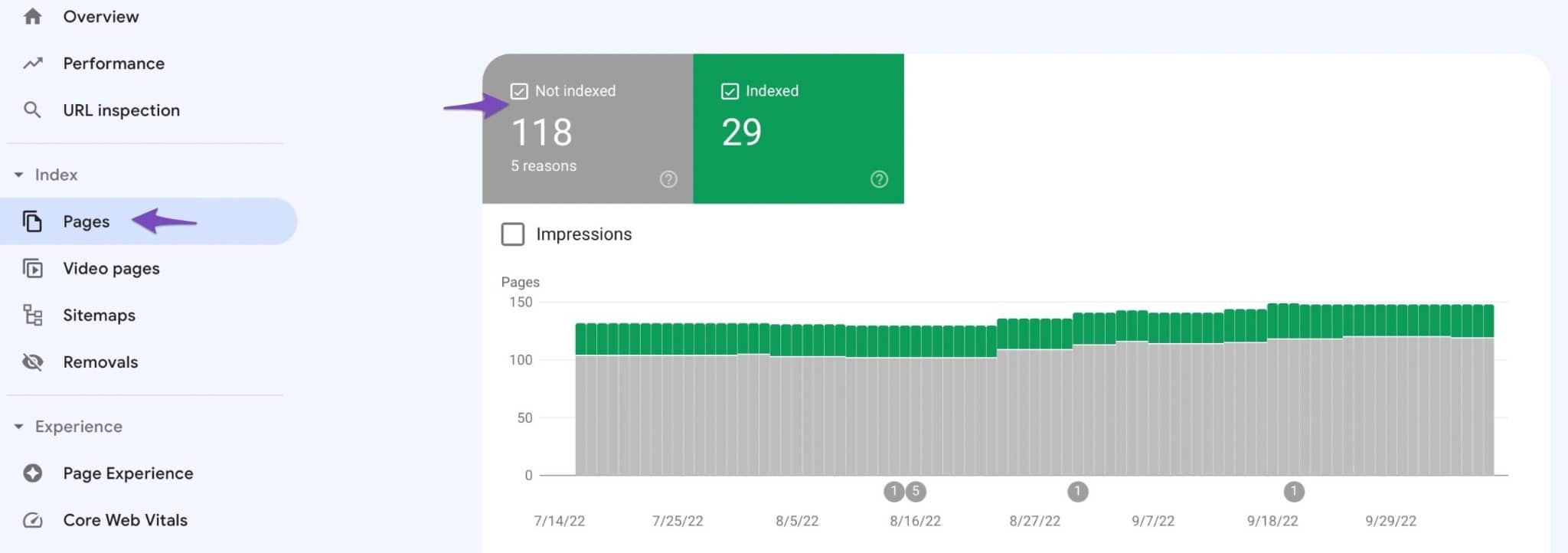
- You may find the “Excluded” tab and open it to access the list of excluded pages.
- If you encounter URLs with the status “Access forbidden (403),” it is because a Google bot tries to fetch those pages but is blocked by the web server.
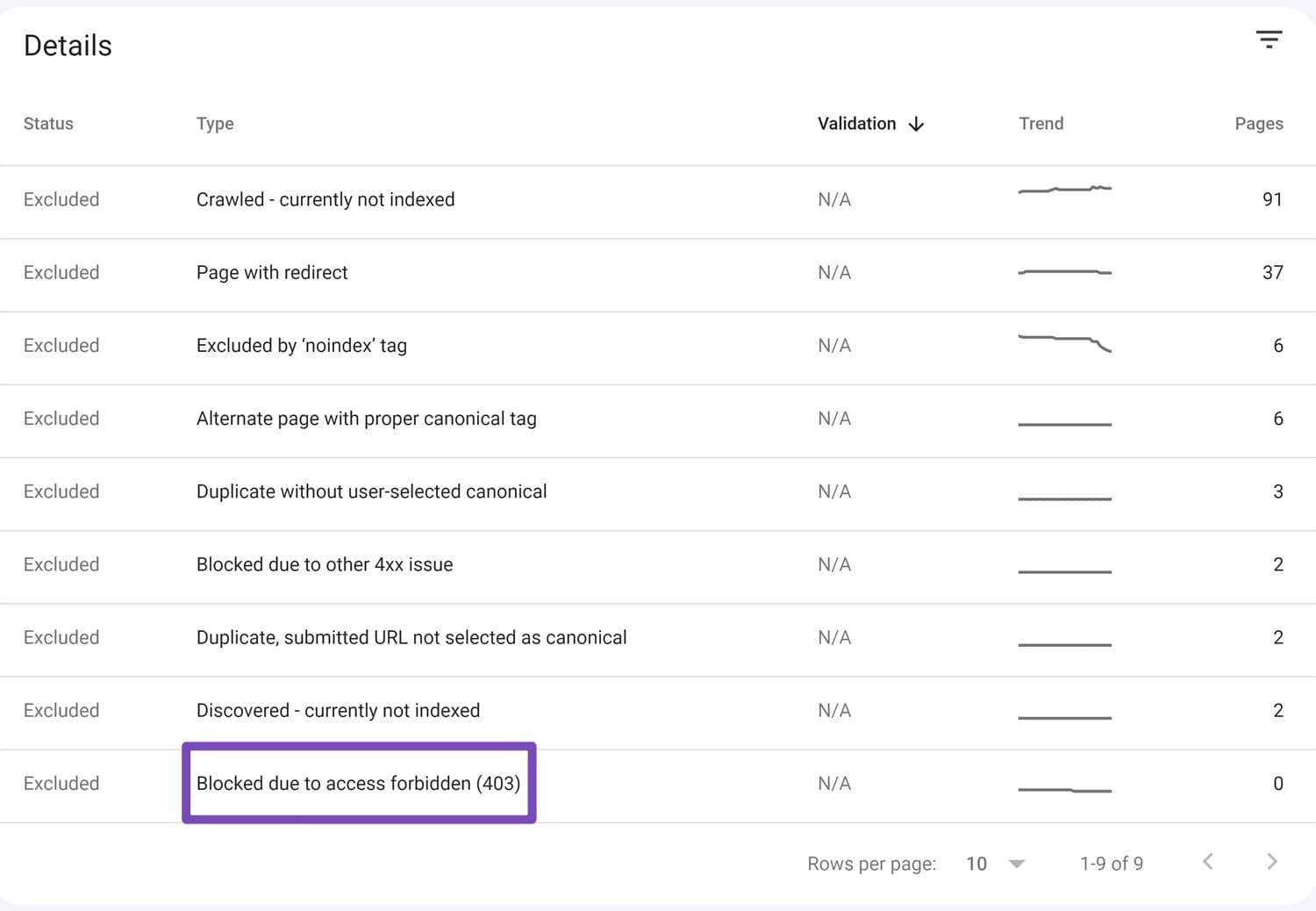
How to Fix the “Blocked due to access forbidden (403)” Error in Google Search Console?
Here are some steps to resolve the “Blocked due to access forbidden (403)” error:
- Modify your file permissions: The wrong permissions will prevent you from accessing your website’s files and directories. Make use of FTP or SSH to connect to your web server. To be sure that the affected files and directories have the appropriate permissions, you should check them.
- Fix .htaccess file: If .htaccess file has issues, try to fix it with proper line of codes to resolve the issue. It is also advisable to backup .htaccess file beforehand to avoid disrupting its existing functions.
- Check if Hotlink Protection is misconfigured: It prevents anyone from linking to your website’s resources with Hotlink Protection. Yet, when misconfigured, the firewall may exclude search engine crawlers and even valid access attempts.
Conclusion
Even though the “Blocked due to access forbidden (403)” error in Google Search Console might seem like a nightmare for website owners, the search for the root causes may not be instant. If you need for a full website audit, you can contact AlgoSaga, a reliable Digital Marketing Agency. Correcting these errors promptly and optimization of website can enhance your search engine visibility, and improve users experience.
