Last Updated on June 10, 2025 by Admin
With over a billion users worldwide, Google Maps has evolved from a simple navigation tool to a dynamic platform for discovering and engaging with local businesses. Tapping into the power of Google Maps can transform the game for local businesses.
Let’s say if you’re craving a cup of coffee then a quick search on Google Maps directs you to a cozy cafe just around the corner. This seamless experience is what makes Google Maps marketing so powerful for local businesses.
In this article, we will explore the basics of Google Maps marketing and best practices for optimizing your Google My Business Profile for search results.
What is Google Maps Marketing?
It is a set of tactics you can use to make your local business listing appear more prominently in Google Map’s results. Ranking higher in search results would increase business visibility and ultimately drive revenue.
Google Maps marketing helps both big and small businesses, thanks to the Google Local Pack. Here, the top three businesses are shown in search results based on where you are or what you’re looking for. For example, if you search for restaurants in New York, the Local 3-Pack shows the top three restaurants Google thinks are most relevant to your search in that area.
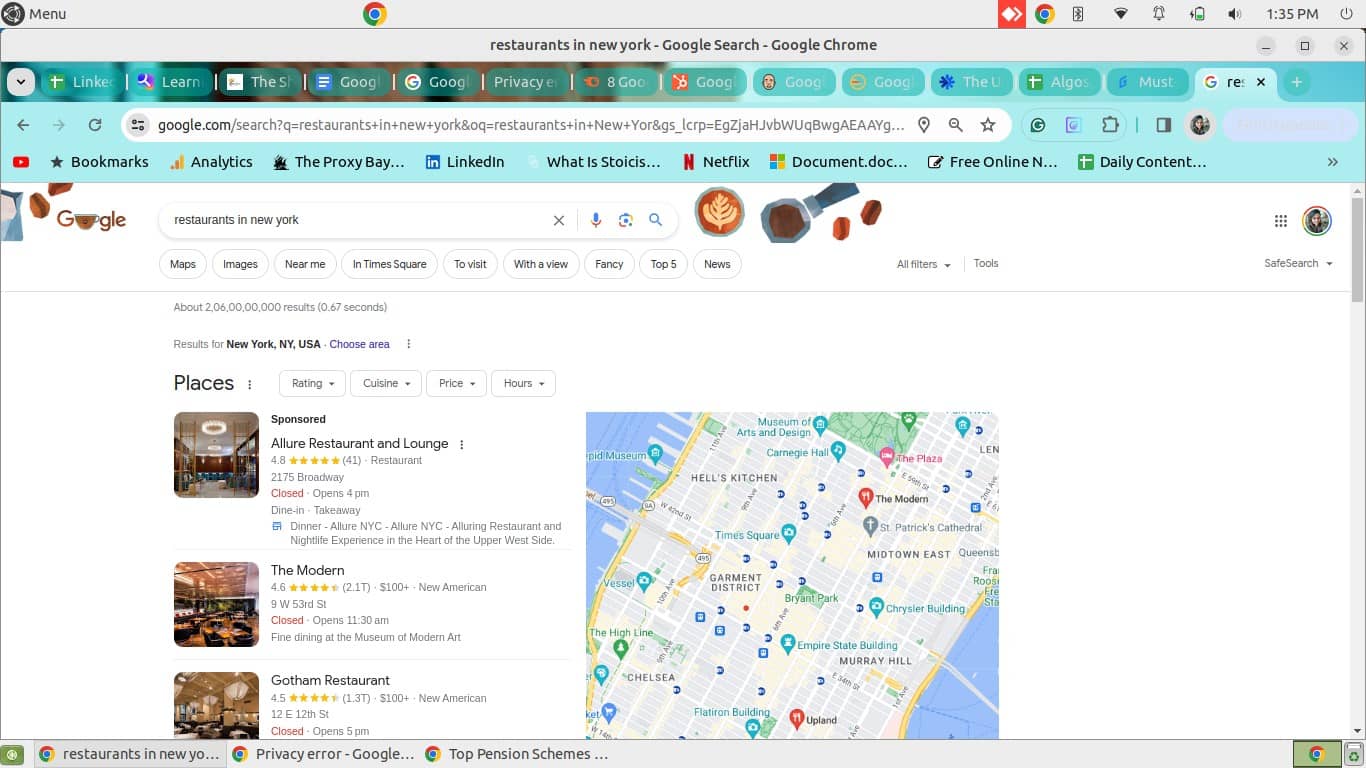
It increases visibility and the likelihood of consumers visiting your business and purchasing.
Google Maps Marketing Tactics Local Businesses Should Try
Optimizing your Google Business profile with accurate information is essential to appear in Google Maps results. Below, we have mentioned the marketing tactics you need to follow to maximize your visibility on Google Maps:
1. Create or update your business profile
Google My Business Profile is a free tool that lets you manage your business listing on Google. Make sure your profile has accurate updated details. This will help Google better understand your business and match your profile to relevant searches. Google also supports local businesses by guiding customers to make smart choices.
Your Business Profile is what people see in Google Maps, the local pack, and the Local Finder. Users can click on it to learn more about your business.
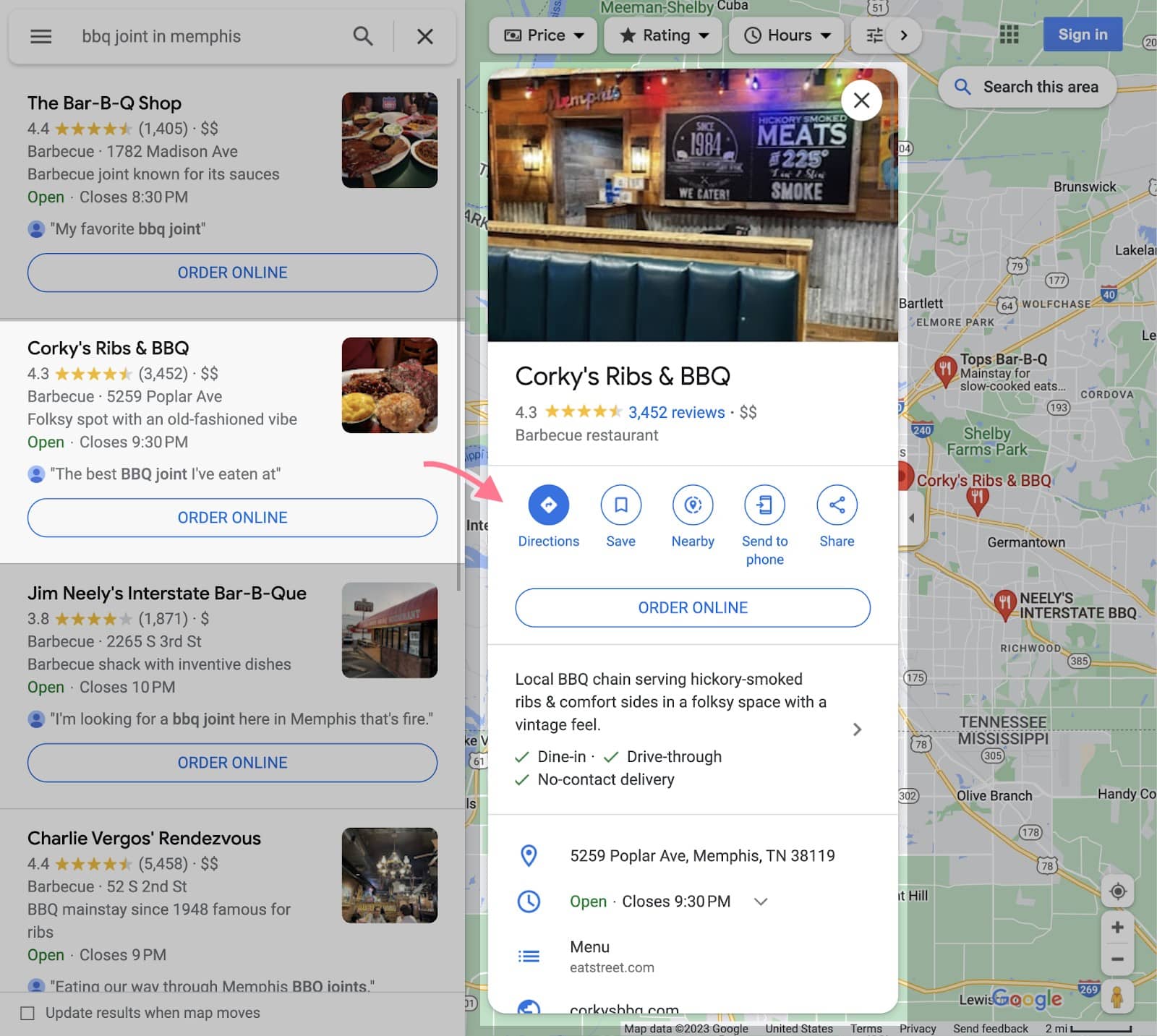
If you haven’t added your business, you can add your business to Google Maps. Follow the prompts to add information related to your business. In case the business is already there, claim it and verify your business. Ensure all your information is updated and correct.
2. Select appropriate categories and attributes
Categories describe the business and services you offer. Google suggests selecting a primary category that best represents your main business. Attributes are the special features a business provides, such as wheelchair accessibility or outdoor seating.
Google has now included attributes to indicate if a business is black-owned, women-owned, or LGBTQ-friendly. Google suggests that businesses choose the most suitable attributes to show on their profile.
3. Engage people through posts
GMB has a feature that allows you to post updates, events, offers, and other announcements. This, in turn, encourages more people to visit your location or contact you.
Here’s an example:
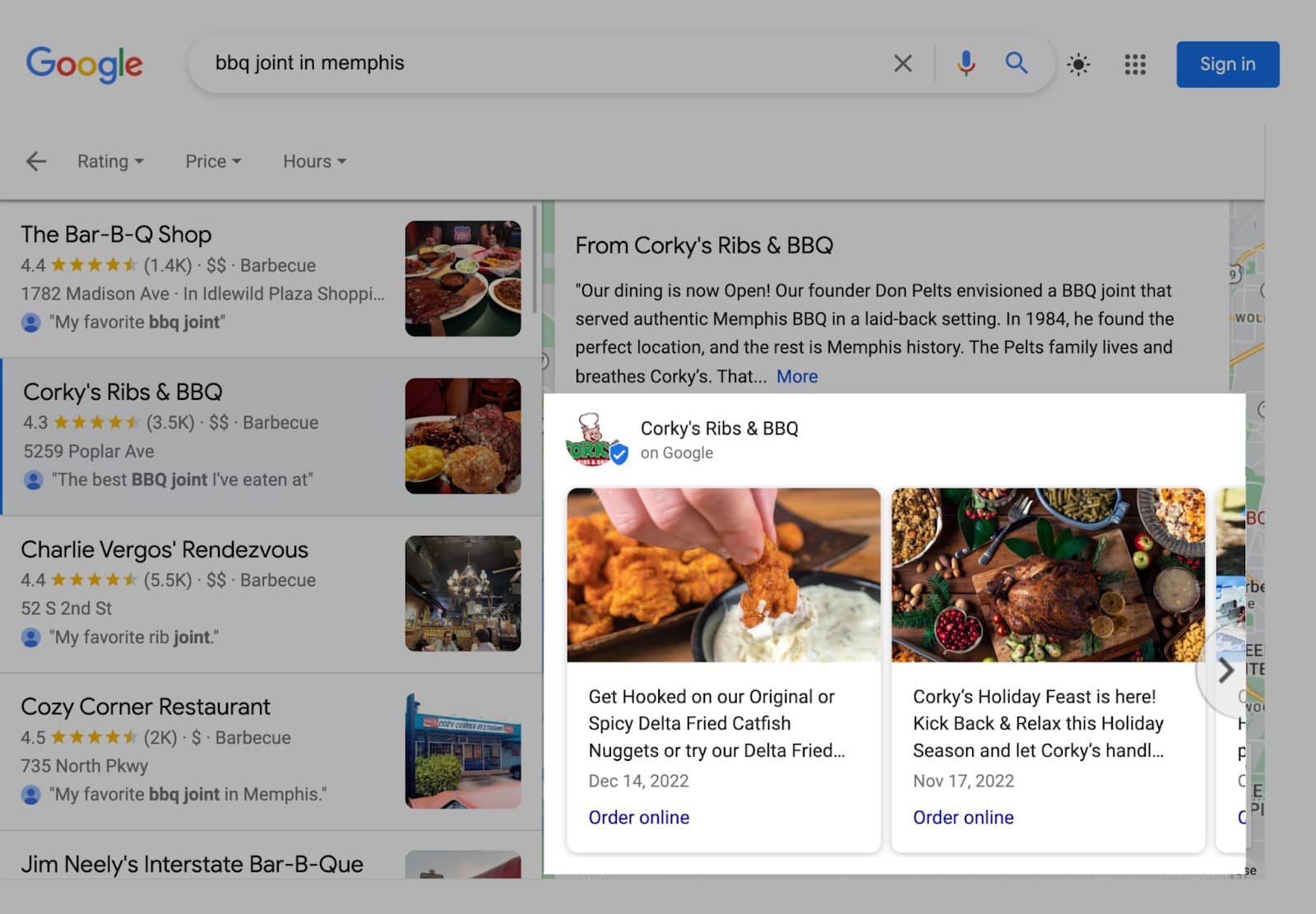
4. Specify areas you service
Some businesses have a physical store but also serve a larger area, like pizza delivery or package delivery services. If your business does this, mentioning the areas you serve in your Google My Business profile is essential. You can list nearby towns or cities or specify a geographic radius from your location.
You should also let people know if you serve customers at your main location. If not, clarify this to avoid confusion, like customers expecting in-person service from a phone-only business.
5. Optimize your introduction
One of the most essential optimization factors for your GBP is an optimized introduction that gives customers a summary of your business. Make your introductions short and include important words people might search for. Short descriptions of your business appear in tile search results.
6. Include and optimize photos
Google Maps is a visual platform where having photos on your business listing makes it more attractive and stand out. Adding photos also helps optimize your listing for better visibility. According to Google, businesses with photos receive 42% more requests for driving directions to their location and 35% more click-throughs to their website. You can add pictures of your store and images of what you offer. Customers can also upload their own photos when leaving reviews, which is another way to showcase your business.
7. Make local listings consistent
Local listings, also known as citations, are mentions of your business name, address, and phone number (NAP) on websites like Yelp. Google checks these listings to ensure accuracy in its own business listings. If Google isn’t sure about your profile, it might not show it to users.
That’s why it’s important to keep your local listings consistent, especially your NAP information, which is important for local customers.
8. Solicit customer reviews
Google suggests replying to online reviews of your business. This helps new people find you and shows existing customers you care about their feedback. You can ask satisfied customers to leave reviews or offer them a coupon as a thank-you.
Having reviews on your profile is a great way to show social proof based on a psychological idea. This means people decide if something is good based on what others think. Reviews are important because customers trust other customers’ opinions. Businesses with positive reviews can make 31% more sales. Customers also trust reviews much more than paid ads – about 9.8 times more!
Even if you get a negative review, it’s still important to respond. Reviews appear as star ratings in a business profile, as shown below.
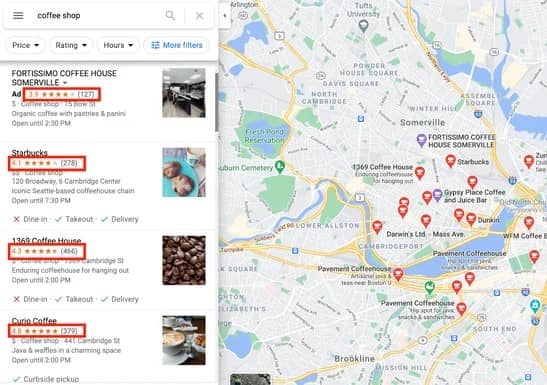
Wrapping Up!
Google Maps marketing can significantly boost local businesses’ visibility and customer engagement. By optimizing your Google Business profile, including accurate information, engaging with customer reviews, and utilizing features like photos and attributes, you can enhance your online presence and attract more customers to your doorstep.
If you need assistance in creating a Google Business Profile or implementing Google Maps marketing tactics efficiently, you can consult a reliable digital marketing agency like AlgoSaga. The experts can guide you through the right tactics and ultimately help attract more customers and drive revenue.
